


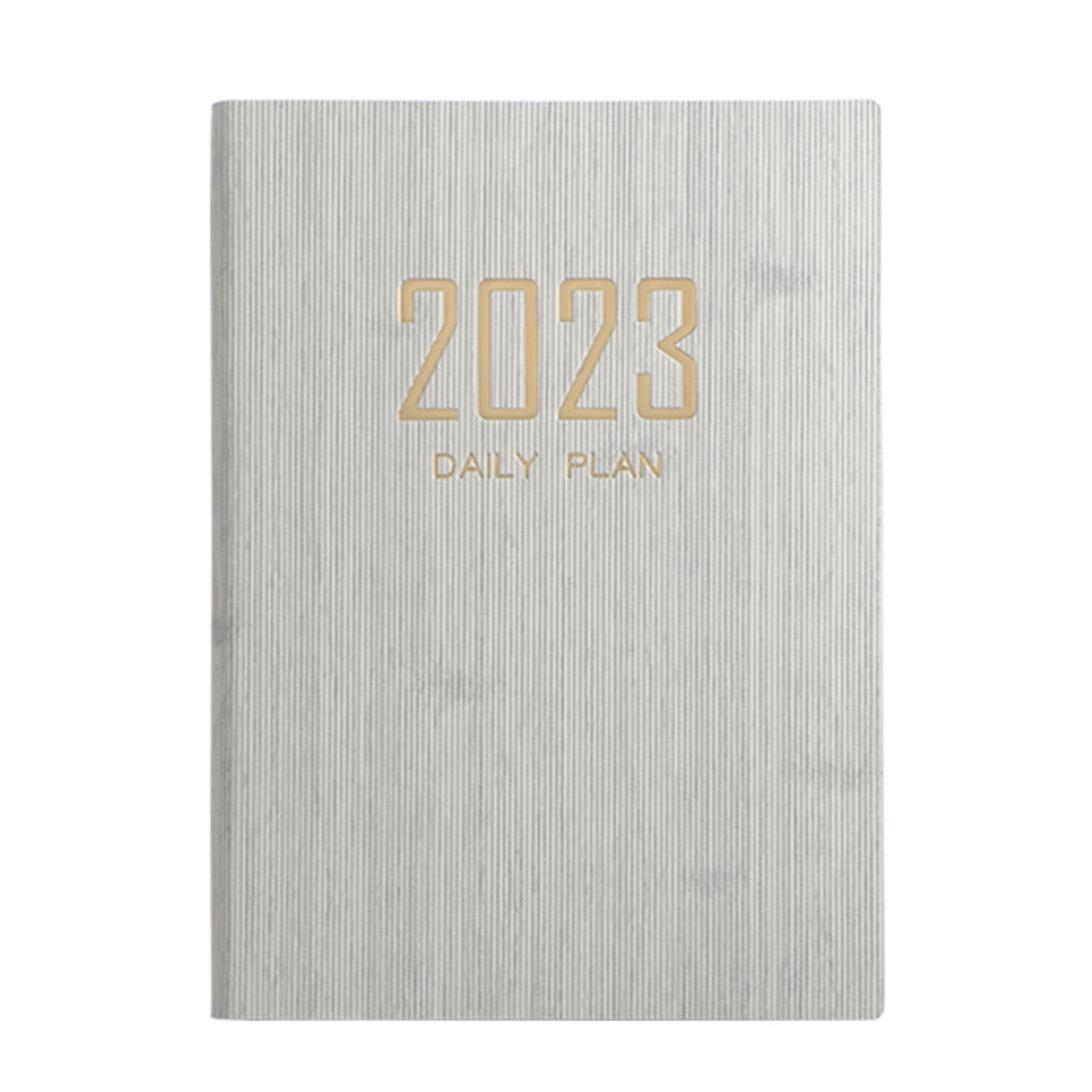
As soon as you connect the LaserBoy DAC's DB25 to your projector's DB25, you will ground the negative inputs to your scanner amps. The pins on the DB25 that correspond to -X and -Y will simply be the common system ground. There will be no negative signals, only positive signals and one-and-only-one common ground. If you make a modified sound card, aka LaserBoy DAC, it will be single ended. In the ILDA spec there are designated pins for +X, -X, +Y, -Y and system ground. It is probably best to take all three pins of each amp input to the appropriate places on the DB25. That is, there are three pins a positive signal in, a ground and a negative signal in, for both X and Y. It is very likely that your scanner amps have differential inputs. If you are starting out with the basic elements of a laser projector, like a pair of scanner amps and scanners and the lasers themselves with their own modulation inputs (either TTL or analog) and you want to tie all of these inputs together into a DB25 connector, you should make sure you pay attention to they way you deal with the negative side of differential signals and the common ground.


 0 kommentar(er)
0 kommentar(er)
